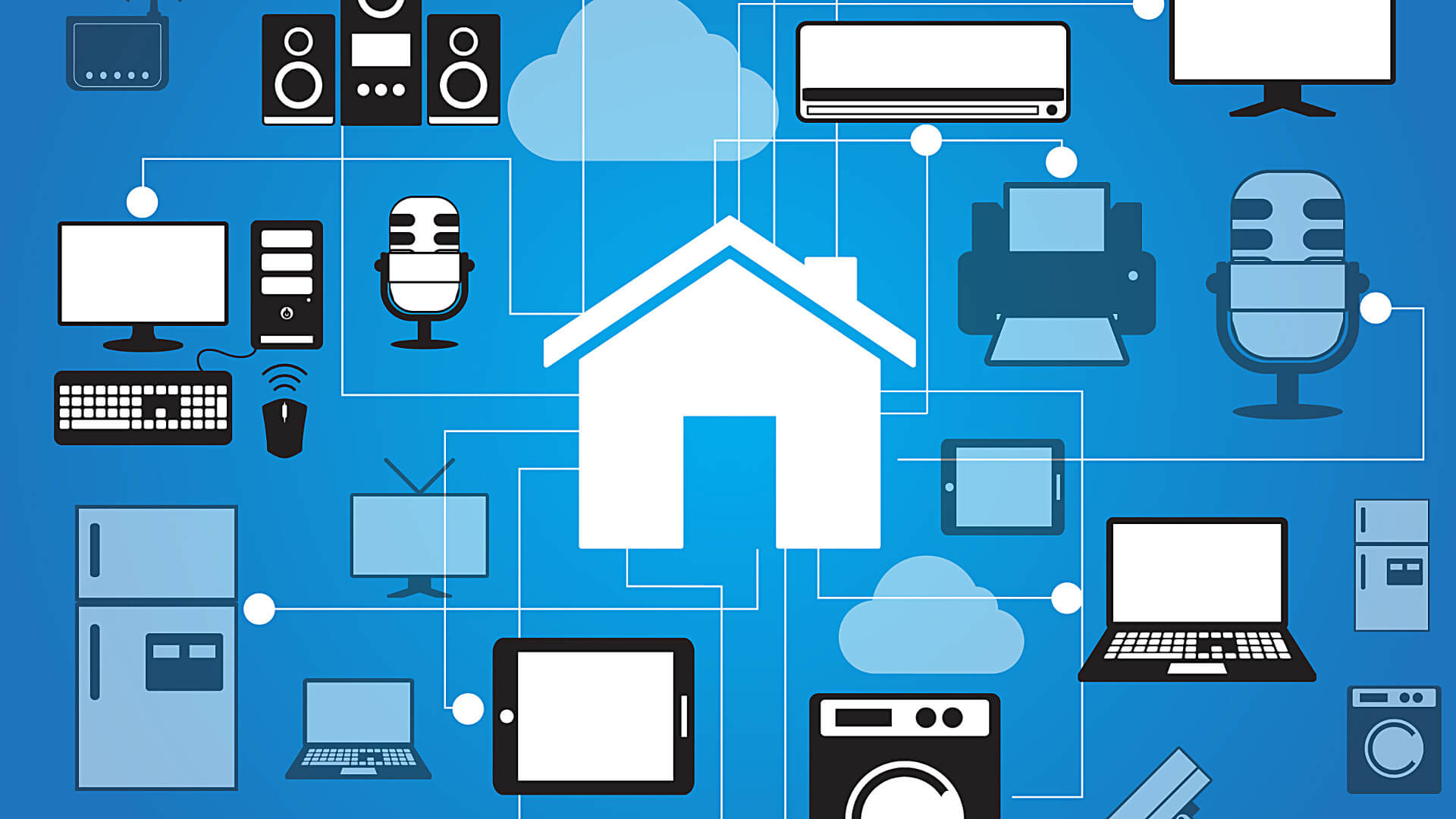
There are many tools, applications for controlling the house with an application via smartphone.
I was curious if I can create a web application, communicating with my server at home, which is behind firewall, and if I can connect different types of switches.
That is why I have created the web app - webcontrol.link
The purpose of this application, is to make home control, automation easier, without limit of connected devices and no matter of manufacturers of the devices.
It is using 433/868MHz controller, which send/read signals for the devices.
With the application, you can store info about the temperature in the rooms, open garage door, turn on/off lights, switches, make scenes - to turn lights between 09:00 and 11:00 for 5 days when you are on vacation.
And all of these can be controlled by smartphone, tablet, computer, without installing any app.
Same application can be used for controlling things in the car, office, garden.
What you need to control your Home:
- - to register with simple registration form -> register
- - to buy Raspberry pi and RF transmieter
- - to add one controller from Control Panel of WebControl
- - to start adding your remote devices in WebControl panel
You can add controllers, rooms, automation procedures, events, buttons. Controller is the name of each Raspberry pi that you add.
It is named like this because this computer is communicating with the remote devices.
To specify better which button is for which room, you can configure a room. In this menu, you are adding all buttons of devices that are in the named room.
In the home automation menu, you can configure time events - in specified time - to start lights, radio, TV and to stop it after some interval, every few days.
With this future, you can prevent robbery because when the lights are on, people can think that you are in the house.
Another interesting future is configuring temperature and humidity remote sensors. Whith them you can see a graphics of how indicators are changing over the day, week, month, to understand if you are heating the room more than expected or less, to optimize the costs.
There is a future to controll the devices by writing a command, for example - "Turn on lights ot kitchen".
The application will search for all devices named "lights" and will turn them on.
Enjoy your automated Home with WebControl :)